สารบัญ สามารถคลิกเพื่อเลื่อนไปดูหัวข้อที่ต้องการได้เลย
ด้าน google sheet
สร้างไฟล์ google sheet ที่ต้องการ
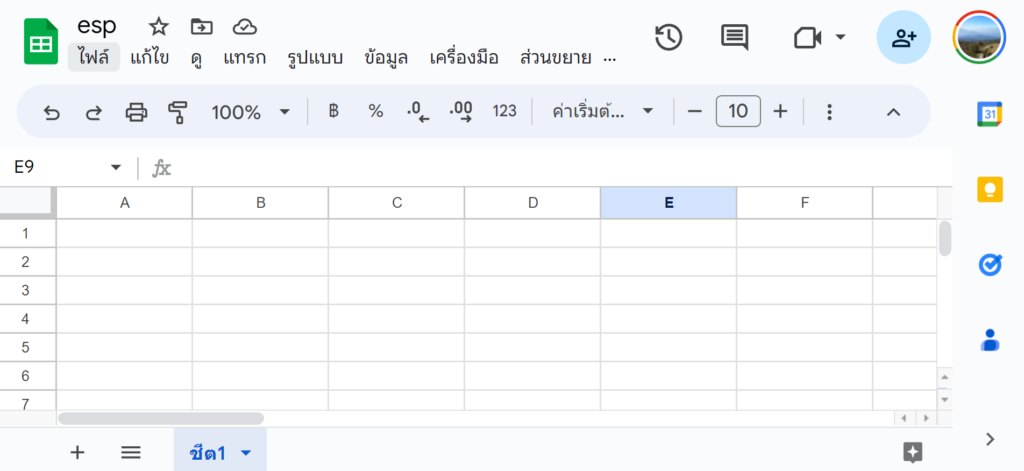
ที่ลิ้งค์ด้านบน จะมี Sheet id ตามตัวอย่างด้านล่าง ให้ก็อปปี้เอาไว้
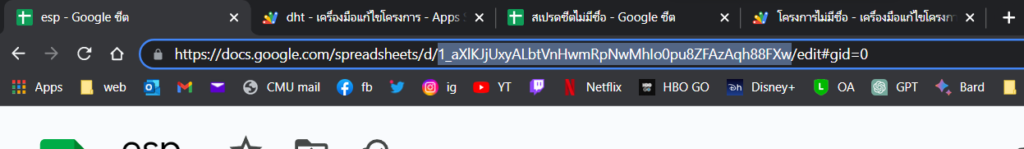
เลือกที่ ส่วนขยาย>Apps Scritp
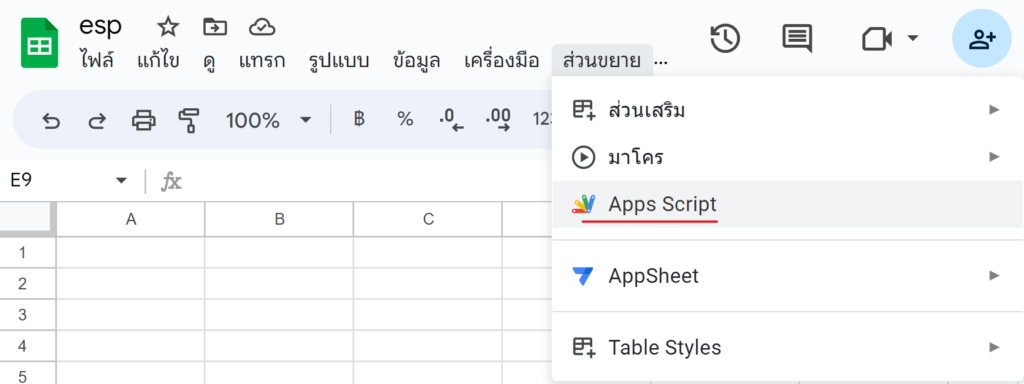
จะเจอหน้าสำหรับใส่ Script ให้ส่งสคริปด้านล่างนี้
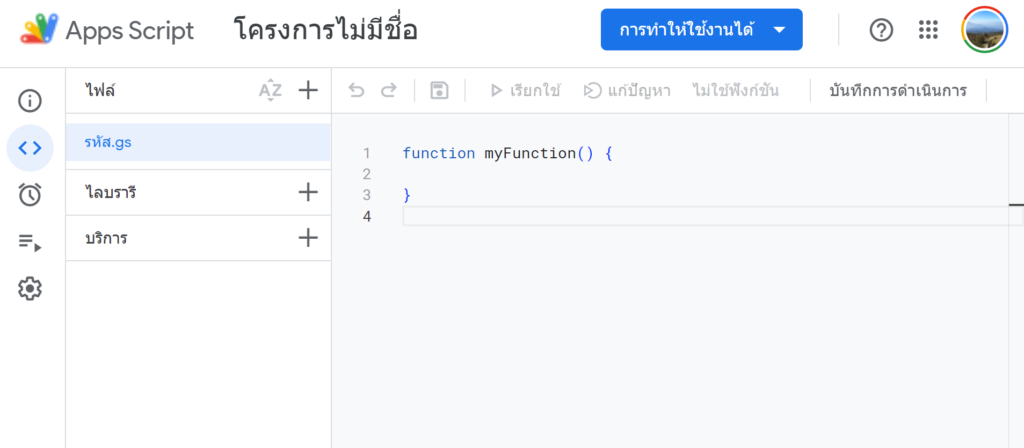
ดัานล่างนี้จะเป็นสคริปสำหรับรับค่า temp และ humid
function doGet(e) {
Logger.log(JSON.stringify(e));
var result = 'Ok';
if (e.parameter == 'undefined') {
result = 'No Parameters';
}
else {
var sheet_id = 'xxxxxxxxxxxxxxxxxxxxxxxxxxxxxx'; // Spreadsheet ID
var sheet = SpreadsheetApp.openById(sheet_id).getActiveSheet();
var newRow = sheet.getLastRow() + 1;
var rowData = [];
var Curr_Date = new Date();
rowData[0] = Curr_Date; // Date in column A
var Curr_Time = Utilities.formatDate(Curr_Date, "Asia/Bangkok", 'HH:mm:ss');
rowData[1] = Curr_Time; // Time in column B
for (var param in e.parameter) {
Logger.log('In for loop, param=' + param);
var value = stripQuotes(e.parameter[param]);
Logger.log(param + ':' + e.parameter[param]);
switch (param) {
case 'temperature':
rowData[2] = value; // Temperature in column C
result = 'Temperature Written on column C';
break;
case 'humidity':
rowData[3] = value; // Humidity in column D
result += ' ,Humidity Written on column D';
break;
default:
result = "unsupported parameter";
}
}
Logger.log(JSON.stringify(rowData));
var newRange = sheet.getRange(newRow, 1, 1, rowData.length);
newRange.setValues([rowData]);
}
return ContentService.createTextOutput(result);
}
function stripQuotes(value) {
return value.replace(/^["']|['"]$/g, "");
}ในส่วนของ sheet id ให้เอา id จากลิ้งค์ของไฟล์ google sheet ที่เคยก็อปปี้ไว้แล้ว มาใส่ตามตัวอย่างด้านล่าง
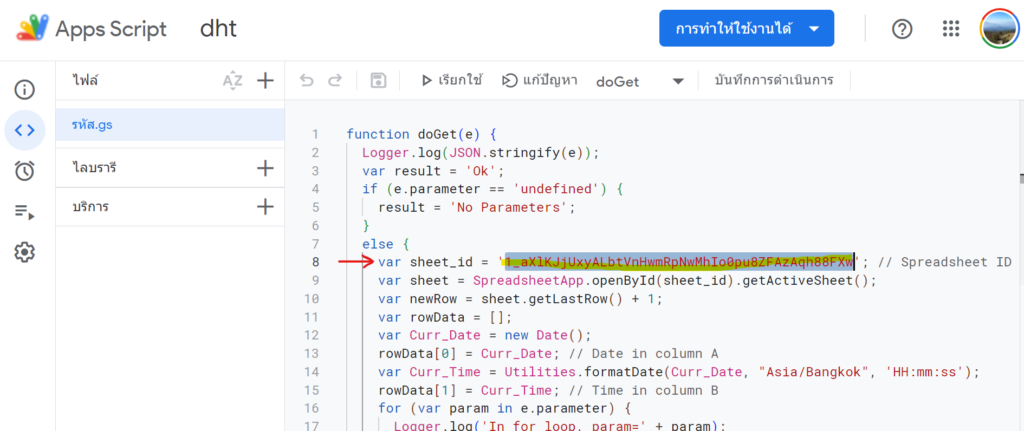
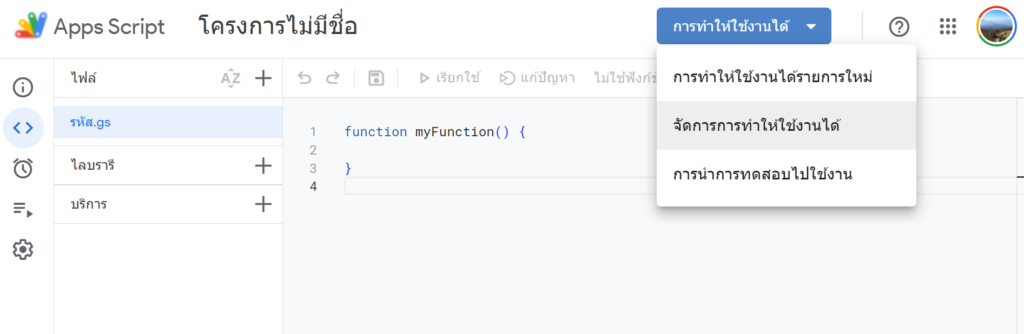
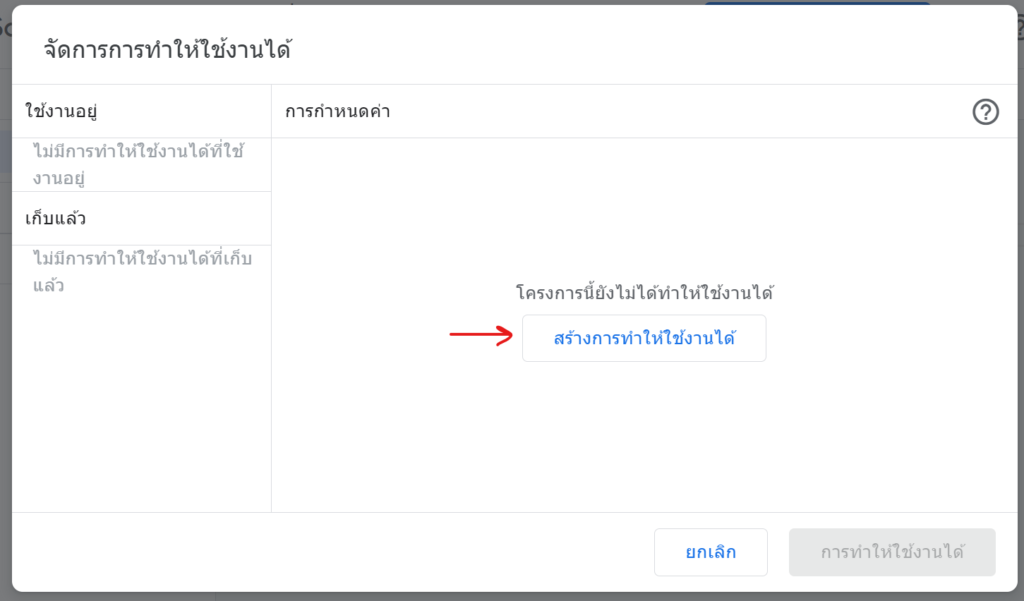
เลือกสร้างเป็นเว็บแอป
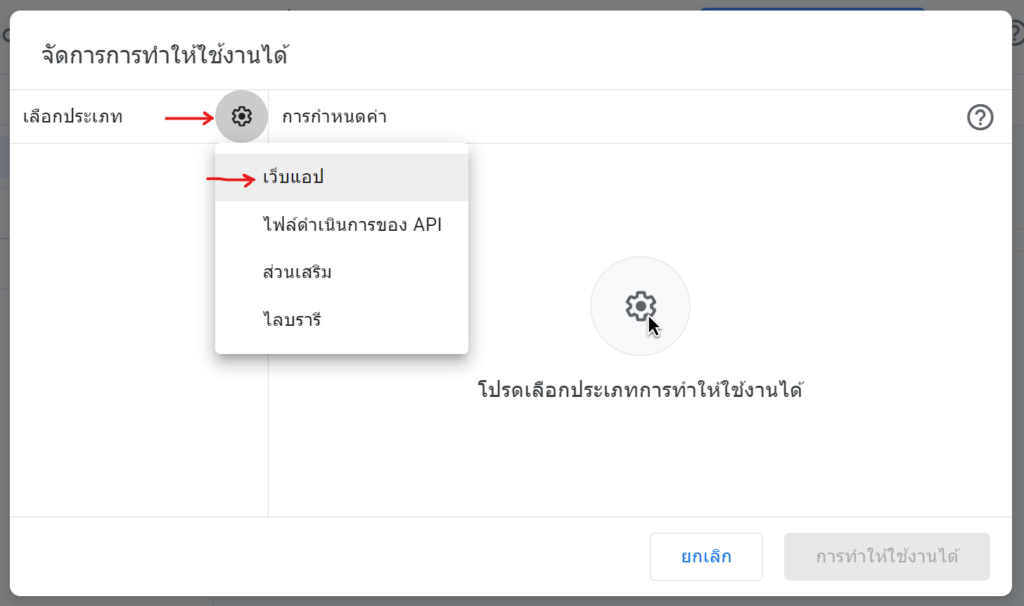
เลือกสิทธิการเข้าถึงเป็นทุกคน
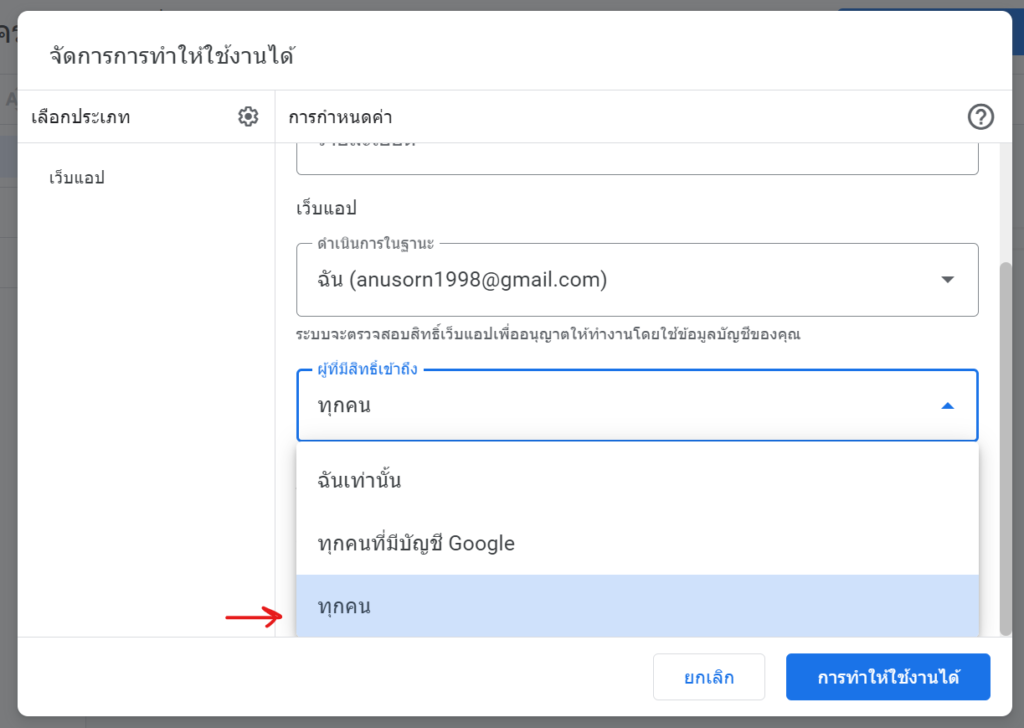
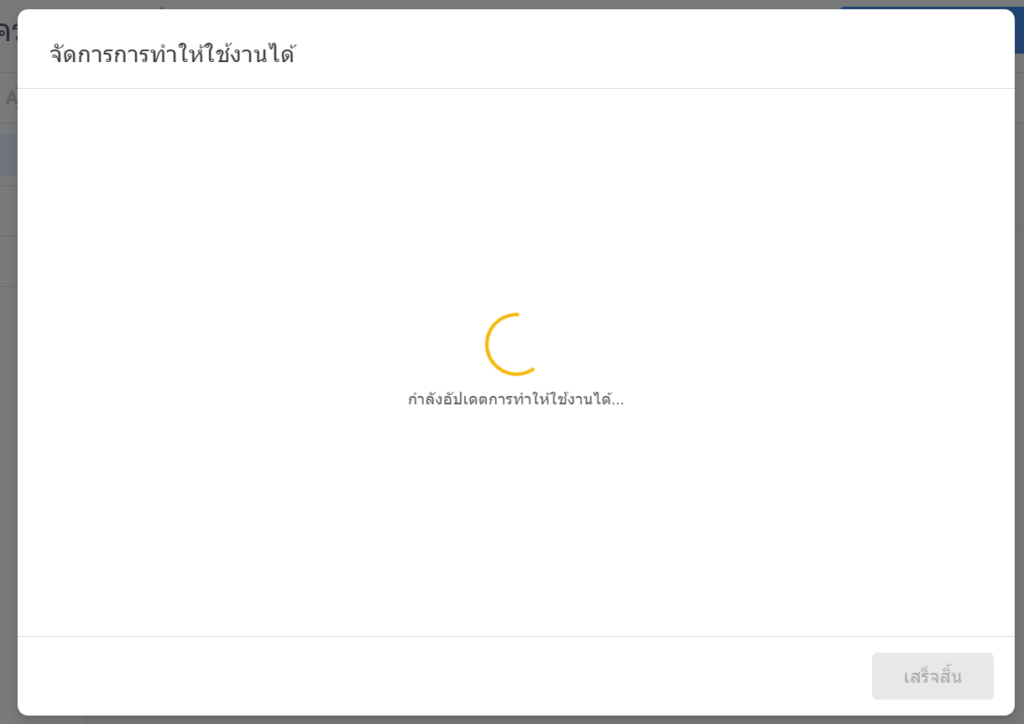
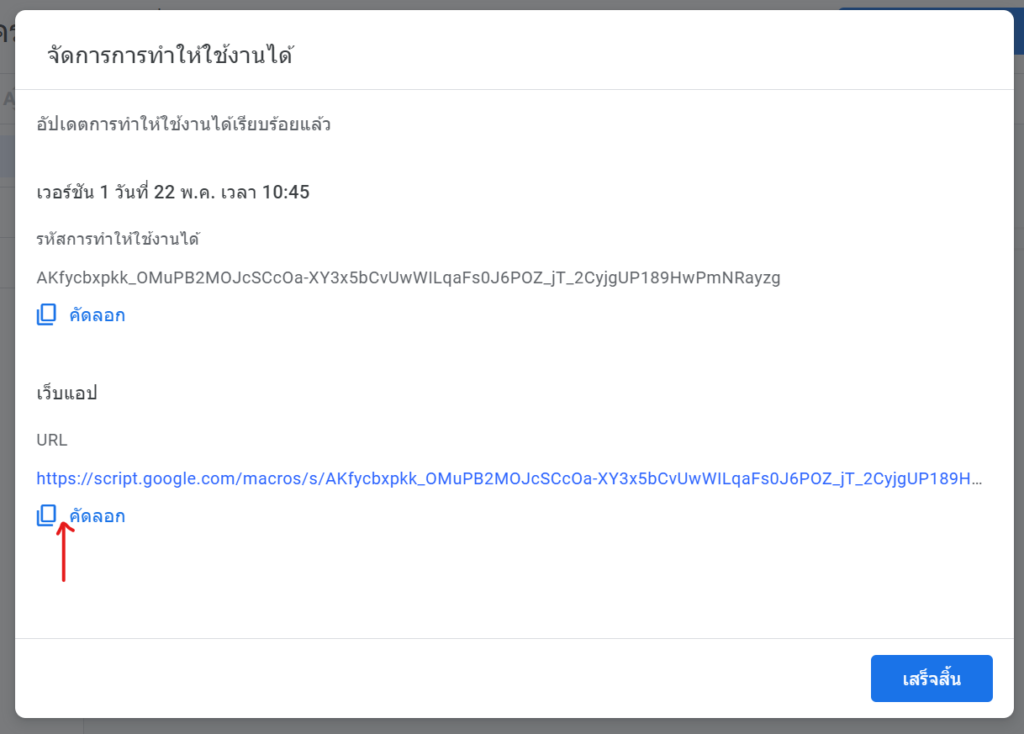
จะได้ URL ของ google sheet api ให้นำไปใส่ในโค้ด ESP8266
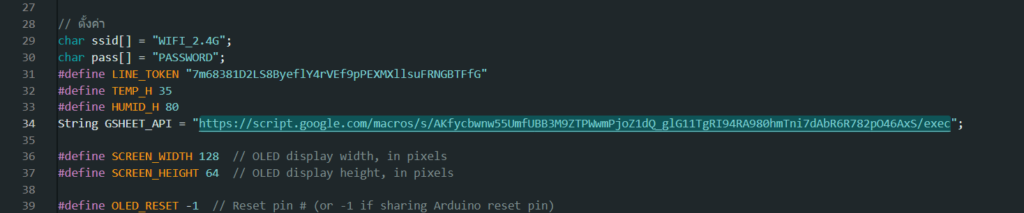
ทดสอบโดยการนำลิ้งค์ที่ได้มาต่อด้วยข้อความด้านล่าง (เป็น api สำหรับ http get)
?temperature=25&humidity=55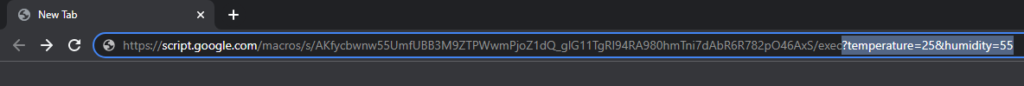
จะเห็นว่า api นี้สามารถใช้งานได้กับ google sheet โดยใช้ http get
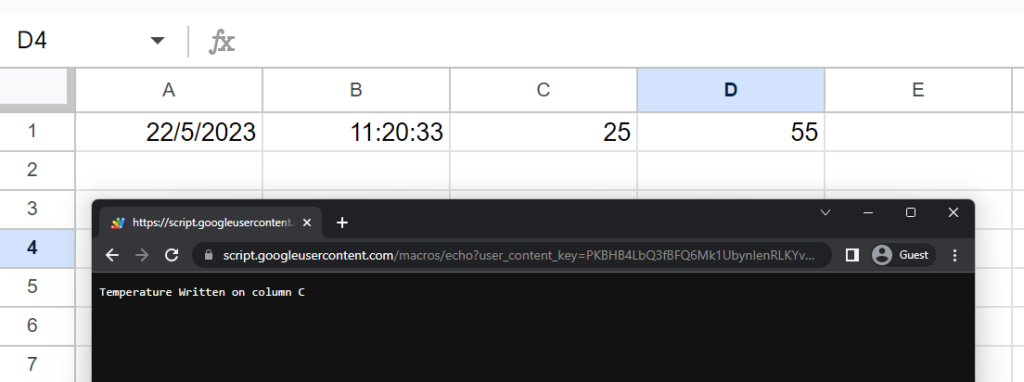
ด้าน ESP8266
จะใช้ตัวอย่างของ http get ตามรูป
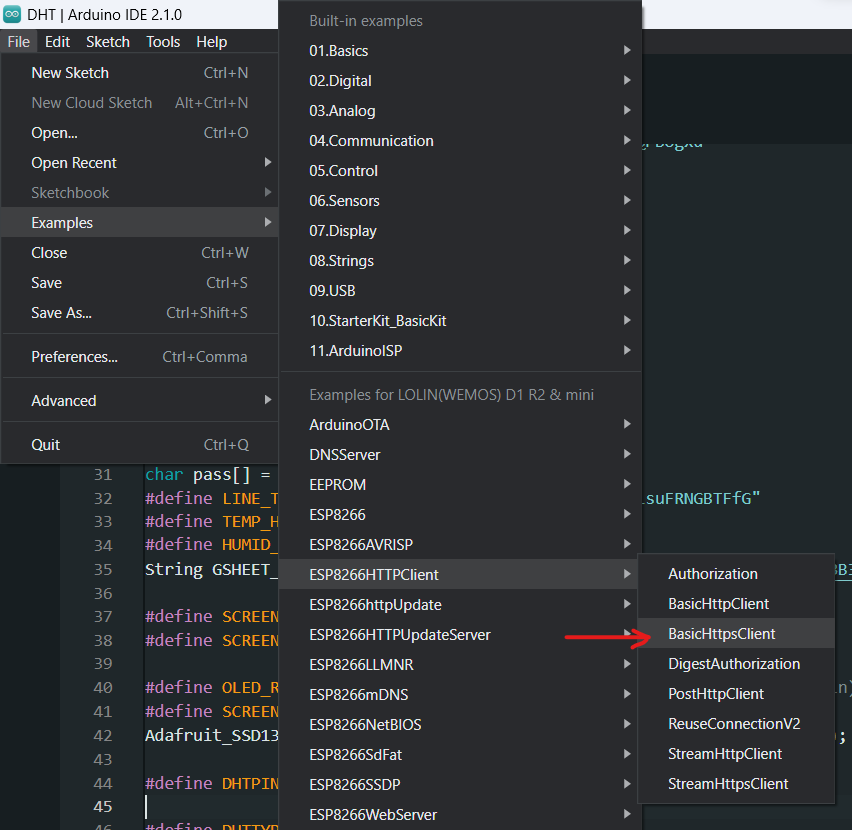
และเพิ่มเติมสำหรับอ่านค่าจาก dht โดยส่งค่าขึ้น google sheet ทุก 10 วินาที
จะได้โค้ดตามด้านล่างนี้
No responses yet